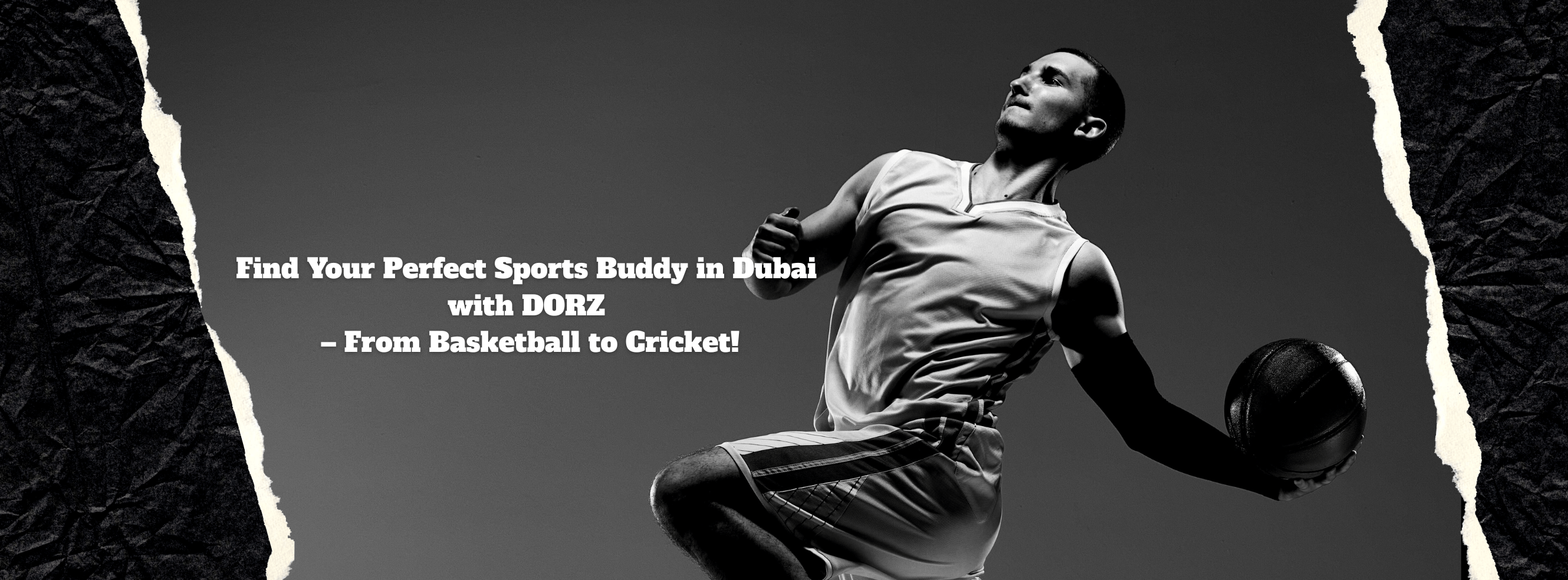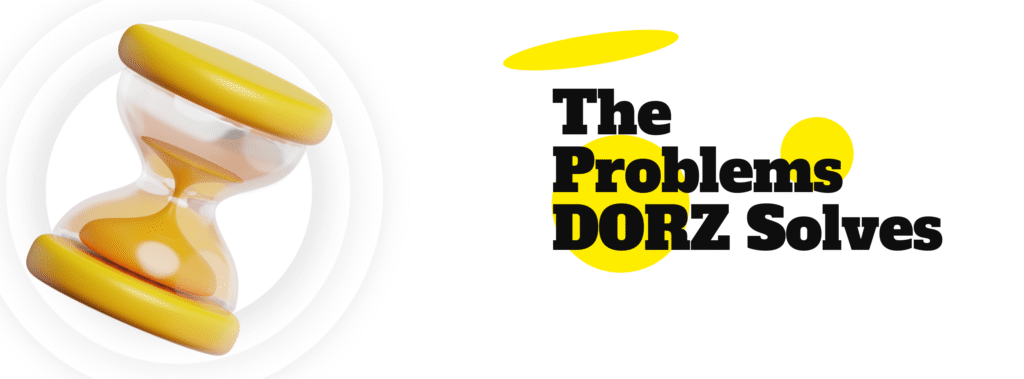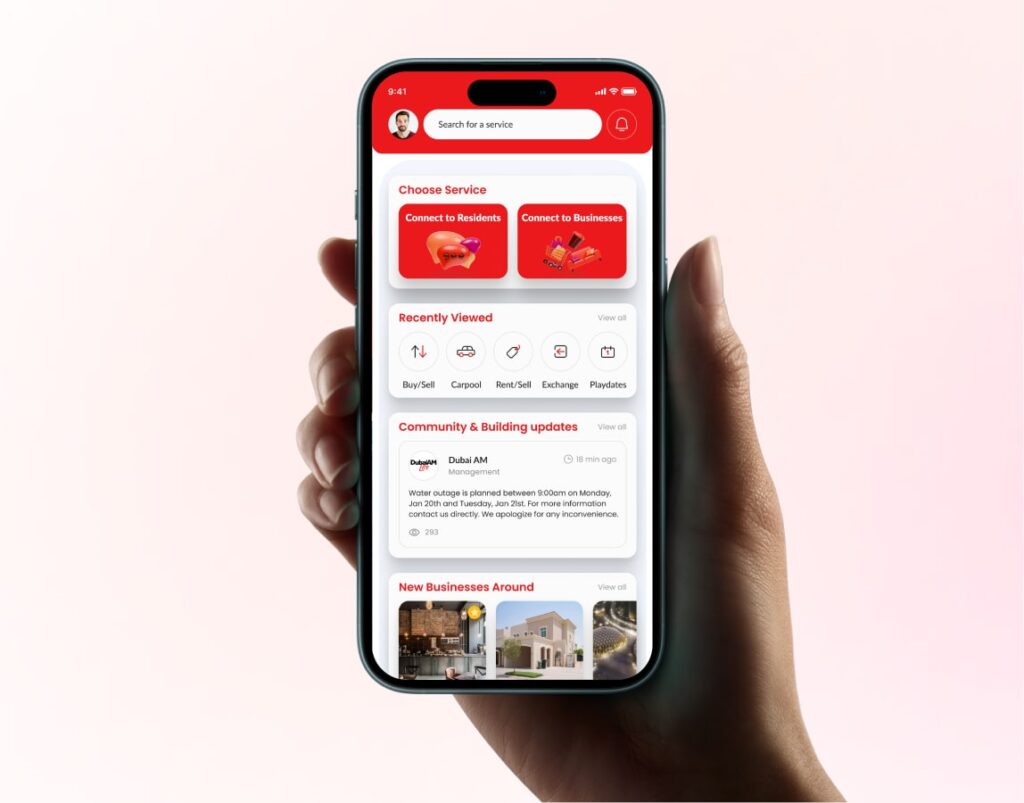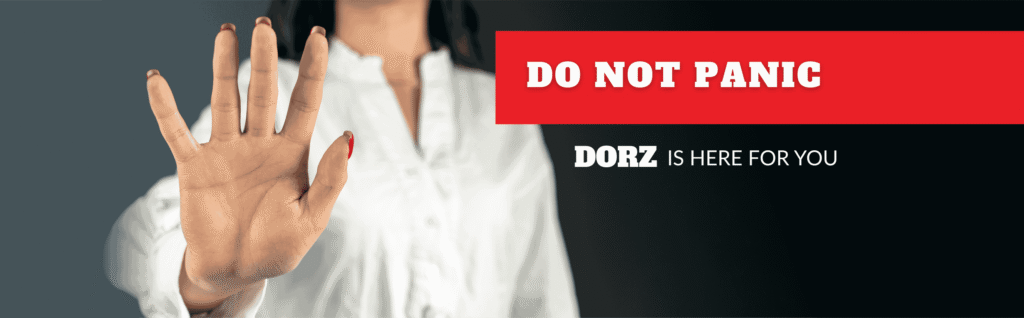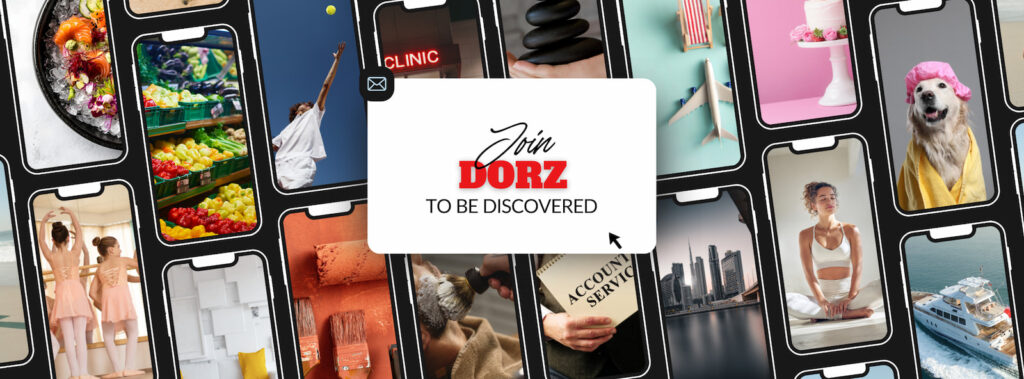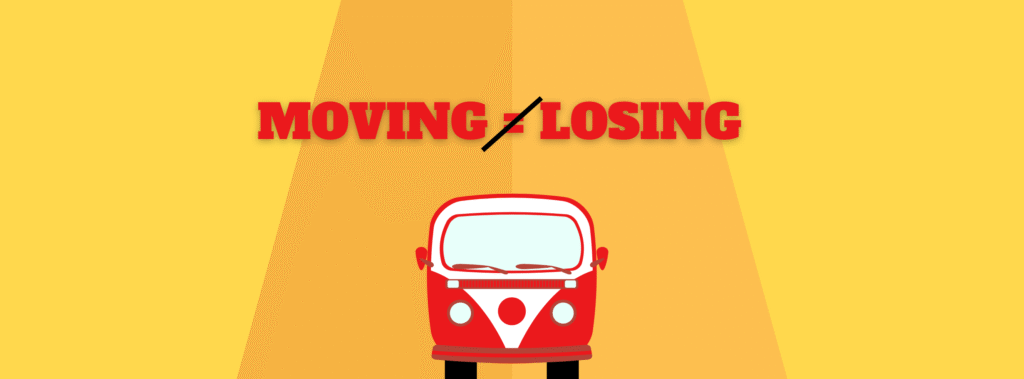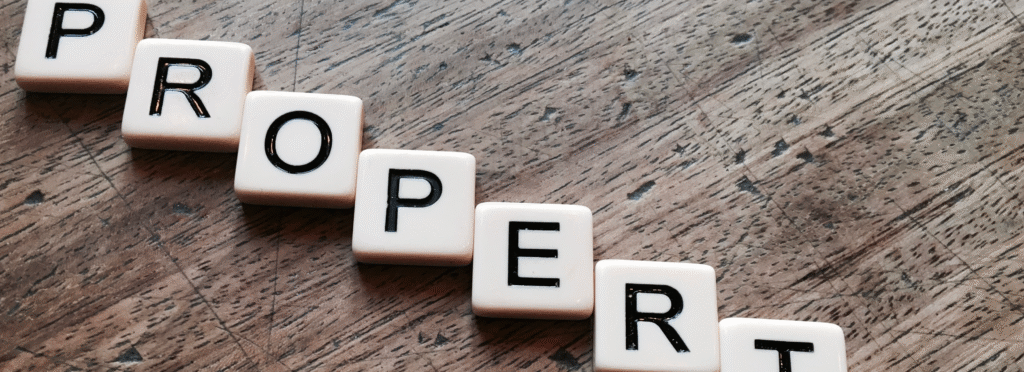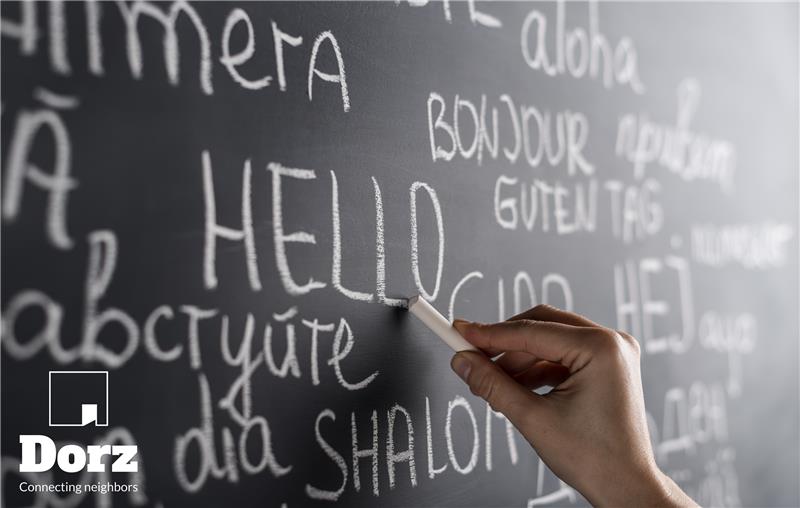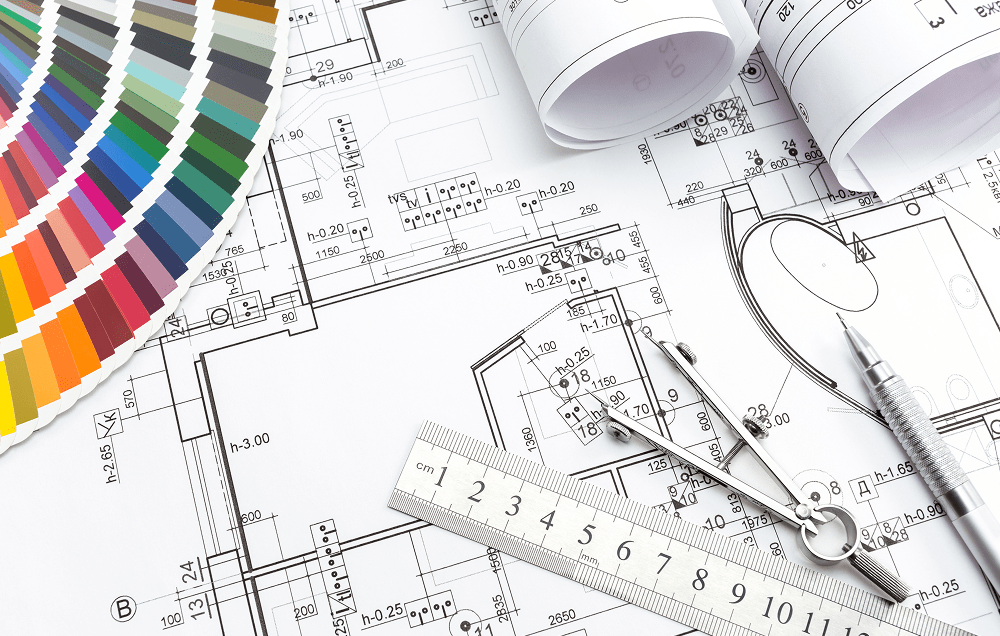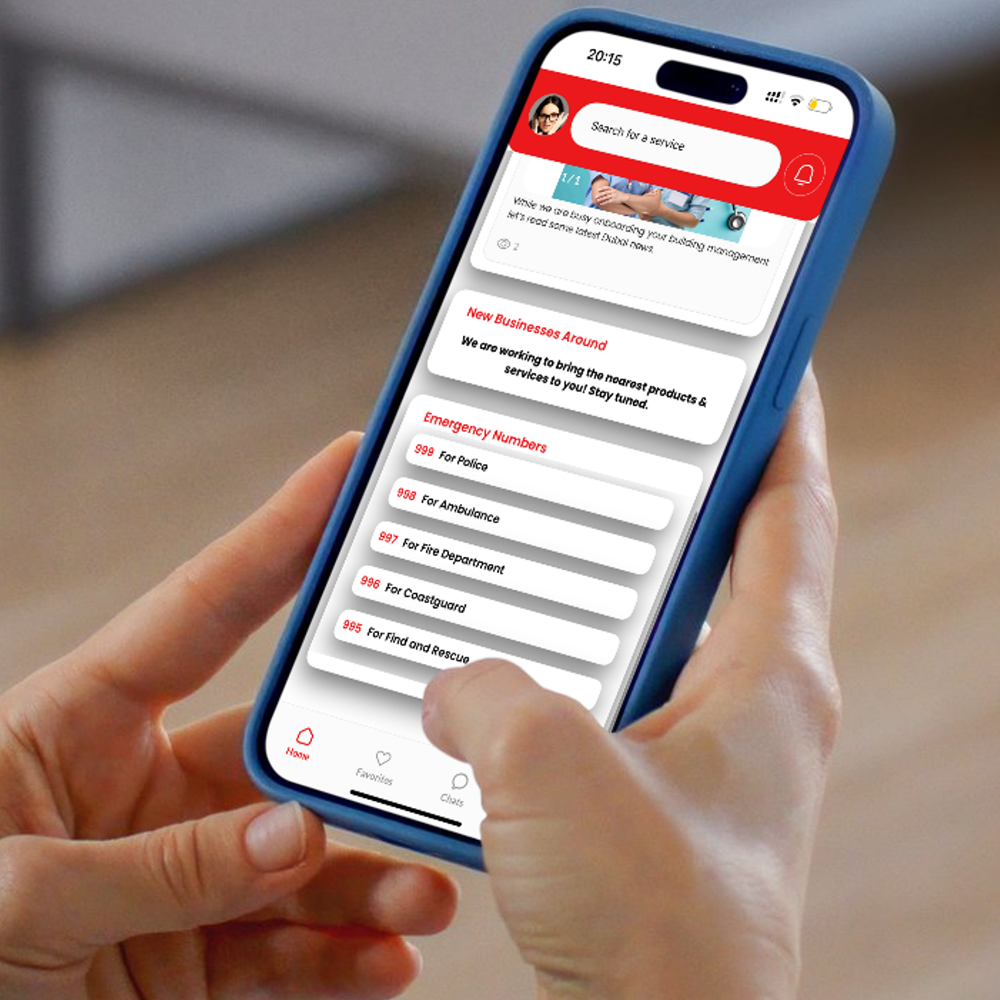Blog
How to Use DORZ to Meet Your Neighbors Safely
Living in a modern apartment building or gated community can sometimes feel strangely anonymous. You may pass people in the hallway every day but never learn their names. Many residents wish they could build a stronger sense of community—whether it’s to swap tips, offer help, or simply feel more secure knowing who lives nearby.
The DORZ app was designed precisely for this purpose. It’s a secure community platform that helps residents connect with neighbors, share updates, and participate in building life. And because privacy and security matter, the app includes features that let you control how you interact. In this guide, you’ll learn exactly how to use DORZ to meet your neighbors safely, step by step.
What Is DORZ and How It Works
At its core, DORZ is a community app for residents that bridges the gap between residents and building management. It gives you one central space to communicate, discover local services, and stay informed about what’s happening around you.
Some key features include:
- Resident profiles: See who’s in your building with photos and bios.
- Verification badges: Only approved residents gain verified status, so you can tell who is genuine.
- In-app messaging: Talk to neighbors or building management without giving out your phone number.
- Community events and polls: Join building activities, vote on improvements, and share feedback.
Unlike generic social media platforms, DORZ focuses specifically on local community connections. You’re not chatting with strangers across the globe—you’re connecting with the people who actually live in your building or neighborhood.
Step 1: Set Up a Secure Profile
Your profile is your digital introduction to neighbors, so take a moment to set it up thoughtfully. Use your real name and a clear but appropriate photo—this builds trust and helps others recognize you around the property.
Only fill in the information you’re comfortable sharing. DORZ allows you to control privacy settings, so you can keep sensitive details hidden while still being discoverable. A simple bio like “I’m in unit 502, happy to trade book recommendations” is enough to start friendly interactions without oversharing.
By creating a secure but authentic profile on the DORZ Residents portal, you’re signaling that you’re a genuine resident who values the community.
Step 2: Verify Users Before Connecting
One of DORZ’s biggest advantages over open social networks is its verification system. When you sign up, the app may ask for a building code, admin approval, or other documentation to confirm you’re a resident. Once approved, you’ll see a verification badge on your profile.
When browsing or messaging, always look for these badges. A verified user has passed the building’s checks, so you know they’re legitimate. Be cautious of profiles without verification, and report any suspicious activity to building management directly through the app.
Think of verification as your digital door lock—it’s there to keep the community safe.
Step 3: Start with Low-Risk Interactions
If you’re new to the platform, ease into it by starting with low-risk interactions. Instead of immediately sending private messages, try:
- Commenting on public posts
- Joining group chats about building topics
- Participating in polls or surveys
These public spaces let you observe and engage before moving to one-on-one conversations. Ask questions openly (“Anyone tried the new café nearby?”) to break the ice. This gradual approach helps you get a feel for the community’s tone and builds a reputation as a friendly, helpful neighbor.
Step 4: Meet in Common Areas or Public Spaces
When you’re ready to take an online connection offline, plan it thoughtfully. Common areas such as the lobby, community hall, rooftop, or a nearby café are ideal places for a first meeting. They’re familiar, well-lit, and usually have other people around.
Let a friend or family member know you’re meeting someone for the first time, and consider bringing a friend along until you’re comfortable. Keep the initial meet-ups short and casual—perhaps to exchange an item, discuss a shared interest, or walk your pets together.
By choosing public spaces and taking small precautions, you ensure that your real-life interactions are just as safe as your in-app conversations.
Extra Tips for Staying Safe on Community Apps
A few additional habits go a long way toward keeping your experience positive:
- Keep sensitive personal data private. Avoid sharing your full address, bank info, or other sensitive details in messages.
- Use in-app messaging. It’s better to keep communication inside DORZ until you’re sure you can trust the other person.
- Report suspicious users. If someone behaves oddly or violates community rules, use the built-in reporting tools to alert building management.
These simple practices will help you get the benefits of a connected community without compromising your safety.
Conclusion & Call to Action
The DORZ app makes it easier than ever to build meaningful, safe connections with your neighbors. By setting up a secure profile, checking verification badges, starting with low-risk interactions, and meeting in public spaces, you can enjoy the sense of community you’ve always wanted without sacrificing your privacy or safety.
Download the app, explore its features, and start making local community connections that enrich your daily life. With DORZ, meeting your neighbors can be both friendly and secure.